Dit is een archief-pagina
Dit is een archief-pagina.
Ik werk deze pagina niet meer actief bij.
Informatie kan verouderd zijn, en links lopen mogelijk dood.
Maar, misschien heeft iemand er nog wat aan.
Doodle to PCX Converter
This is an archive-page. I do no longer actively maintain this page. Information might be outdated, and links might be dead ends. However, maybe someone can still use this information.
PalmPilot Doodle Database to PCX files converter,
C.M. Moerman, 08 may 2001 (c)
Note: this is a PC utility, not a Palm program!!!!
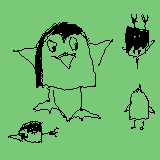 One of the simple programs I make sometimes
might even be useful to other Palm users: my doo2pcx program. This program takes a
Doodle
.pdb database file as created by the Doodle drawing
program (not made by me) for the PalmPilot and transferred to the PC using the
normal HotSync. It converts this saved database file into
multiple .pcx format files (16-color pcx, of which only black and white
currently used). I selected 16-color pcx for its wide support by other
programs, but mainly because I already had a .pcx writer function from other
developments. On the right an example (although here I changed
white for green to give a nice screen shot idea).
One of the simple programs I make sometimes
might even be useful to other Palm users: my doo2pcx program. This program takes a
Doodle
.pdb database file as created by the Doodle drawing
program (not made by me) for the PalmPilot and transferred to the PC using the
normal HotSync. It converts this saved database file into
multiple .pcx format files (16-color pcx, of which only black and white
currently used). I selected 16-color pcx for its wide support by other
programs, but mainly because I already had a .pcx writer function from other
developments. On the right an example (although here I changed
white for green to give a nice screen shot idea).
Syntax:
doo2pcx <database> <filename>
<database>is the path and name to the doodle database file as made by the hotsync backup of the Palm (typically stored inC:\Palm\<yourname>\Backup\DoodleDB.PDB)<filename>is the path/filename used to generate the filenames used to save the .pcx files. The file name itself may not have an extension. The program will add a two-digit number and the '.pcx. file extension to this specified string. For example if you use use 'c:\pics\doodle'; this will result in resulting inc:\pics\doodle00.pcx,c:\pics\doodle01.pcxetc.
I've put this command in a batch file, so I can just double-click this under windows. The actual line in my batch file is:
C:\Utils\doo2pcx C:\Palm\MoermaK\Backup\DoodleDB.PDB "c:\My
Documents\Doodle"
Watch the double quotes around the <filename>, this is needed because there is a space in ' My Documents'. You can put a second line in your batch file with the command 'pause', this will make sure the window does not immediate disappear but let you read any error messages.
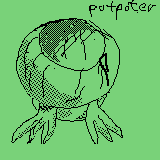 This is version v1.01, compiled with GCC/Mingw32 (see my
C page). So finally a version which support long
filenames. Also spaces may be in the name, as long as you put quotes around the
file name. No other changes has been made sinve the previous version from
1998.
This is version v1.01, compiled with GCC/Mingw32 (see my
C page). So finally a version which support long
filenames. Also spaces may be in the name, as long as you put quotes around the
file name. No other changes has been made sinve the previous version from
1998.
The program only has some rudimentary error checking and has limited possibilities, as for me it is only a quickly generated utility program. The PalmPilot is my input device, therefor no .pcx to .pdb processing. If you have any suggestions, let me know but I do not promise anything.
Error levels/messages returned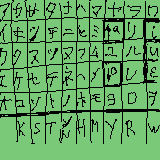 :
:
1 Illegal number of arguments: displays help text (not a Doodle PDB
database)
2 Can't find input file <filename>
3 Can't read header of input file <filename>
4 Illegal file type <filename>
5 Can't create output file <filename>
Download DOO2PCX.EXE (6656 bytes) or download DOO2PCX.ZIP (3833 bytes, contains doo2pcx.exe and doo2pcx.txt). Doo2pcx is kind of shareware; costs are one E-mail for normal users, and for users making PalmPilot Shareware software one free registration to one of their products.

op mijn site




